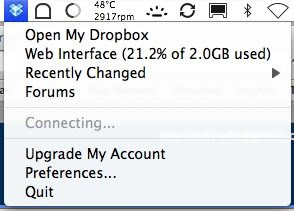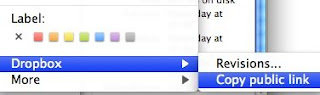I certainly won't be mentioning software on this blog unless I think it's worth my time writing about it.
Dropbox is one such piece of software. It's a comprehensive pairing of synchronisation and version control. The 'iDisk' that ships with
MobileMe (previously .Mac) by Apple promised something similar on the synchronisation front - though the guys at Dropbox have it nailed.
If you fit into any of the categories below, Dropbox is for you.
a) You have a couple of computers - you want to synchronise your work files because using a USB flash drive is a pain and sometimes you forget to do it or take it with you.
b) You don't have an external drive but still want to backup important data.
c) You frequently work on a project or file - and have multiple saves of that file because even though you make changes, you may want to go back a step or two if you made a mistake.
All of these issues can be address, seamlessly, with Dropbox.
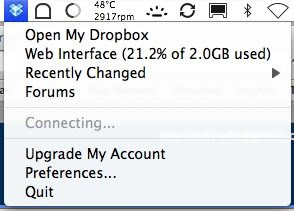
You select a local (on your computer) folder on your Dropbox, which is then copied to the internet. Any time you make a change - the
change is uploaded to the internet as a
new version. On your computer, you just have the one, current, updated file - but on the internet you can download any version of that file at any time. Version control.
If you have a laptop and a desktop, the files are synchronised between them whenever a change is made (pending network access). If your laptop is off for a month, when it connects to the internet again it will download the newest versions and any new files
instantly.
Synchronisation - I have my work pdfs, experiment files and data across two computers
Backup - Version control means that my software toolkits are updated and labelled with version numbers, so if I make a mistake I will be able to go back and get my last good piece of code.
Organisation - Dropbox allows you to organise your files in a logical way... or just the way you currently do. Because it's all locally stored, there's nothing else for you to worry about.
Other things worth noting:If you store pictures in your dropbox, you get a link to the album and can share it directly with friends. Any new photos that you put into the album will be instantly viewable by them.
It's completely cross-platform, working on both Windows and Mac OSX (not sure about Linux)
There's a public folder, which can be used for a file you want to share with someone. Drop it into your Dropbox, and you get a public link to copy to share that file directly with friends.
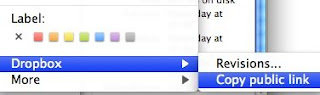
Free for a 2GB account, for pricing details visit
getdropbox.com.