Wednesday, June 17, 2009
Thursday, May 28, 2009
To sell, or not to sell?
That is the question. You want something really badly. It costs so much that it'll take months if not years to afford it. You're being quite frugal anyway and could treat yourself to quite a few neat little gadgets, or the odd game if you wanted.
Then there's the realisation that you really, really want this thing that's currently out of reach. The best way to tackle the problem such as this may vary from person to person, but these are my tips:
Then there's the realisation that you really, really want this thing that's currently out of reach. The best way to tackle the problem such as this may vary from person to person, but these are my tips:
- Decide on total amount that you want to save. It might sound obvious, but once you decide on a target, it's a lot easier to will yourself on to save, rather than just 'aimlessly' saving until you know any better.
- Set a realistic timeframe. Again, seems obvious. How long will it take you to raise the cash? Think about a few things. Firstly, you'll probably want to get it as soon as possible but that might not be realistic. How much can be saved per month? Try to estimate your other outgoings and total income for a month and base it around that.
- Sell things you haven't used in 12 months. They might not be worth much, but if you have stuff sitting around that you haven't used in the last12 months, the chances are that you won't use it in the next 12. Get rid of it. I'm currently selling things on eBay, as I haven't used them either at all or in such a long time that I just know I won't. I'm also too busy to use them but most importantly, I would rather have my ultimate thing.
Tuesday, May 12, 2009
Download NIN's "The Slip"
Nine Inch Nails (NIN) have been around for over 20 years now. Pretty Hate Machine was the break through and first commercial album for NIN. Whilst there are many other NIN albums between PHM and 2008's The Slip, as Trent Reznor is now not tied to a record label, he can release his own material as he so wishes. Thus, The Slip can be downloaded for free here.
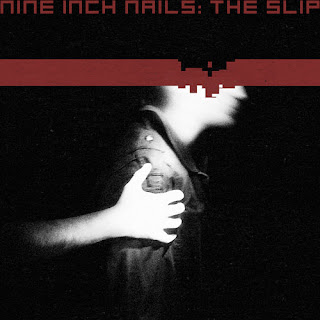
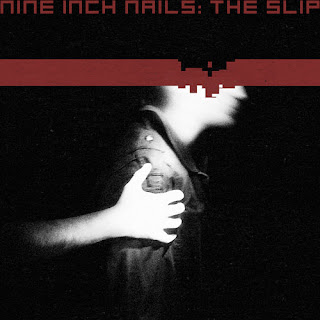
Trent's been very vocal on his opinions of the music industry and how he is surprised he is almost the only artist out there trying a new way of releasing music. Nobody is pirating The Slip because they can't. There are a few limited edition physical copies - and that's it. The downloads are free to share and to listen to.
Follow Trent on Twitter.
Friday, May 1, 2009
I need a graphics tablet...
Decided I really need to buy a graphics tablet today. I was going to get one earlier in the week, but didn't think it was justified... after being asked to design another logo for a campaign; I think it's now justifiable!
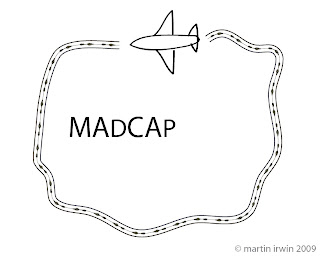
Here's the logo - 2 minutes with a mouse (as you can tell) but I prefer simplicity to complex design:
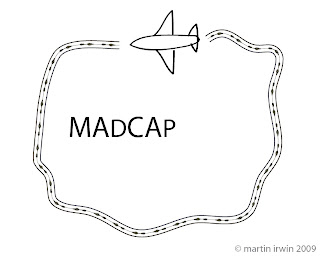
Saturday, April 25, 2009
Retro Apple Logo
Was recently at a conference and saw many MacBook Airs. Very thin, very light. My MacBook Pro is a weighty beast... and whilst it's not a problem to carry it around with me, the Air weighs about as much as the pad of paper I also had with me at the time.
More on that later though, as I haven't finished deciding what I'll do about that yet...
I've been thinking about how to make my Mac stand out from the rest. My MacBook Pro had a bit of a scratch and a ding on the front so I bought a replacement lid panel on eBay.
I noticed the area where the logo is and wondered if I could change the colour of it. I stumbled across a website that offered a variety of different designs and colours made out of opaque plastics.
I chose the retro Apple logo and installation was a breeze. Done in about 30 minutes from start to finish - it looks great.
More photos to follow soon - comment if you want further information!

Thursday, April 9, 2009
Dropbox; Organise, backup and sync your digital life
I certainly won't be mentioning software on this blog unless I think it's worth my time writing about it.
Dropbox is one such piece of software. It's a comprehensive pairing of synchronisation and version control. The 'iDisk' that ships with MobileMe (previously .Mac) by Apple promised something similar on the synchronisation front - though the guys at Dropbox have it nailed.
If you fit into any of the categories below, Dropbox is for you.
a) You have a couple of computers - you want to synchronise your work files because using a USB flash drive is a pain and sometimes you forget to do it or take it with you.
b) You don't have an external drive but still want to backup important data.
c) You frequently work on a project or file - and have multiple saves of that file because even though you make changes, you may want to go back a step or two if you made a mistake.
All of these issues can be address, seamlessly, with Dropbox.
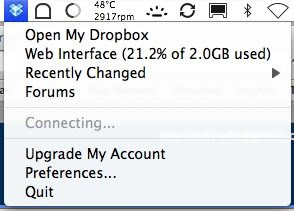
You select a local (on your computer) folder on your Dropbox, which is then copied to the internet. Any time you make a change - the change is uploaded to the internet as a new version. On your computer, you just have the one, current, updated file - but on the internet you can download any version of that file at any time. Version control.
If you have a laptop and a desktop, the files are synchronised between them whenever a change is made (pending network access). If your laptop is off for a month, when it connects to the internet again it will download the newest versions and any new files instantly.
Synchronisation - I have my work pdfs, experiment files and data across two computers
Backup - Version control means that my software toolkits are updated and labelled with version numbers, so if I make a mistake I will be able to go back and get my last good piece of code.
Organisation - Dropbox allows you to organise your files in a logical way... or just the way you currently do. Because it's all locally stored, there's nothing else for you to worry about.
Other things worth noting:
If you store pictures in your dropbox, you get a link to the album and can share it directly with friends. Any new photos that you put into the album will be instantly viewable by them.
It's completely cross-platform, working on both Windows and Mac OSX (not sure about Linux)
There's a public folder, which can be used for a file you want to share with someone. Drop it into your Dropbox, and you get a public link to copy to share that file directly with friends.
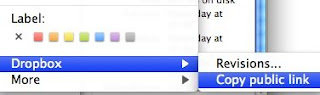
Free for a 2GB account, for pricing details visit getdropbox.com.
Dropbox is one such piece of software. It's a comprehensive pairing of synchronisation and version control. The 'iDisk' that ships with MobileMe (previously .Mac) by Apple promised something similar on the synchronisation front - though the guys at Dropbox have it nailed.
If you fit into any of the categories below, Dropbox is for you.
a) You have a couple of computers - you want to synchronise your work files because using a USB flash drive is a pain and sometimes you forget to do it or take it with you.
b) You don't have an external drive but still want to backup important data.
c) You frequently work on a project or file - and have multiple saves of that file because even though you make changes, you may want to go back a step or two if you made a mistake.
All of these issues can be address, seamlessly, with Dropbox.
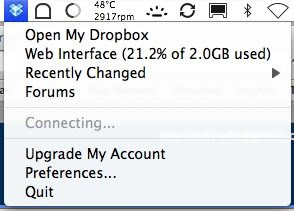
You select a local (on your computer) folder on your Dropbox, which is then copied to the internet. Any time you make a change - the change is uploaded to the internet as a new version. On your computer, you just have the one, current, updated file - but on the internet you can download any version of that file at any time. Version control.
If you have a laptop and a desktop, the files are synchronised between them whenever a change is made (pending network access). If your laptop is off for a month, when it connects to the internet again it will download the newest versions and any new files instantly.
Synchronisation - I have my work pdfs, experiment files and data across two computers
Backup - Version control means that my software toolkits are updated and labelled with version numbers, so if I make a mistake I will be able to go back and get my last good piece of code.
Organisation - Dropbox allows you to organise your files in a logical way... or just the way you currently do. Because it's all locally stored, there's nothing else for you to worry about.
Other things worth noting:
If you store pictures in your dropbox, you get a link to the album and can share it directly with friends. Any new photos that you put into the album will be instantly viewable by them.
It's completely cross-platform, working on both Windows and Mac OSX (not sure about Linux)
There's a public folder, which can be used for a file you want to share with someone. Drop it into your Dropbox, and you get a public link to copy to share that file directly with friends.
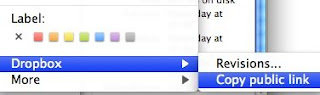
Free for a 2GB account, for pricing details visit getdropbox.com.
Wednesday, April 8, 2009
Welcome
Just a space on the web for me to collate all the random stuff I see around the net and also somewhere for me to post reviews of things and opinions on things.
iHologram - iPhone application from David OReilly on Vimeo.
The idea for the name "An Indecisive Mind" came from the fact I get bored of owning something for a period of 4 months or longer.
This will become apparent if you read the blog at all. I'll often dither around, wanting to upgrade, swap or exchange things because I find myself a little bored with them or fancy a change.
First up, a cool little concept video that might become a reality in the future if the iPhone gets a significant upgrade:
iHologram - iPhone application from David OReilly on Vimeo.
If you haven't already, check out Princess Scampi's blog and My SEGA Collection!
Subscribe to:
Posts (Atom)


